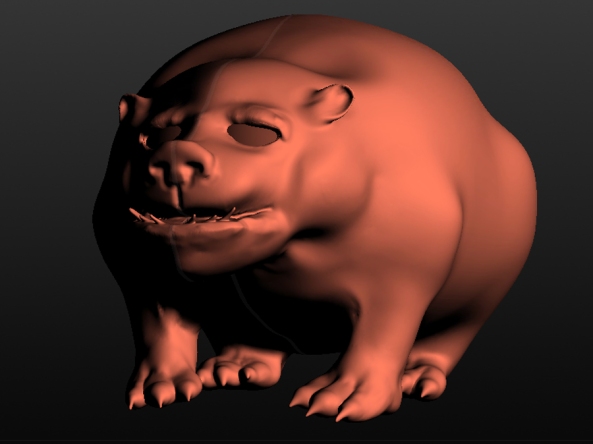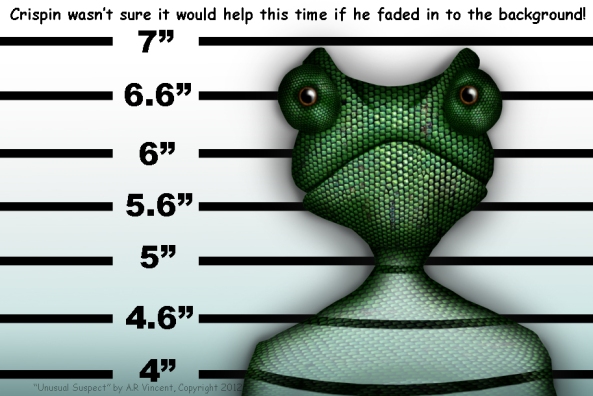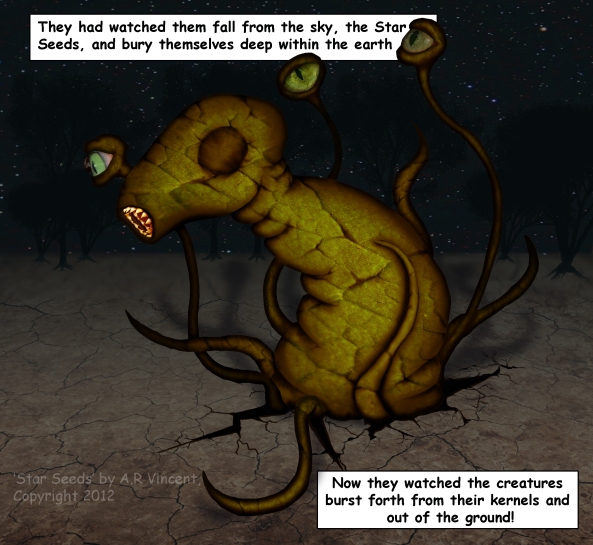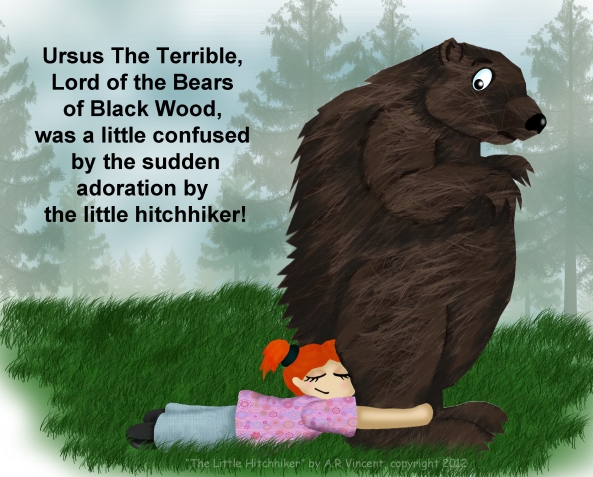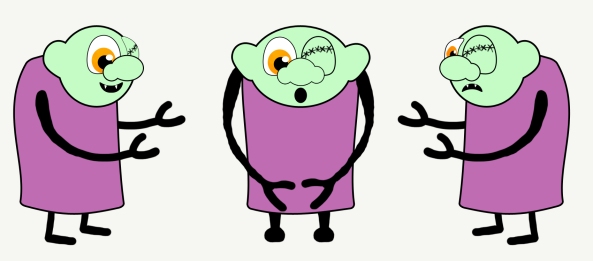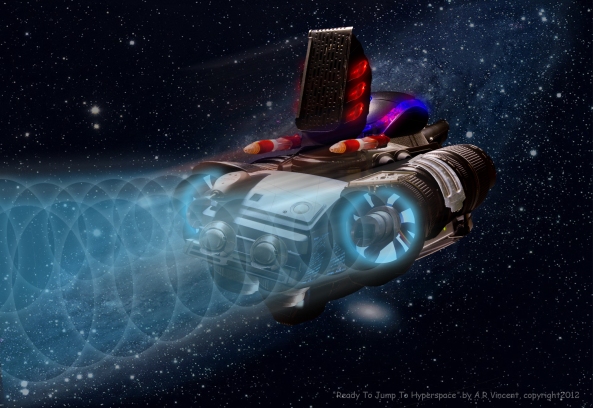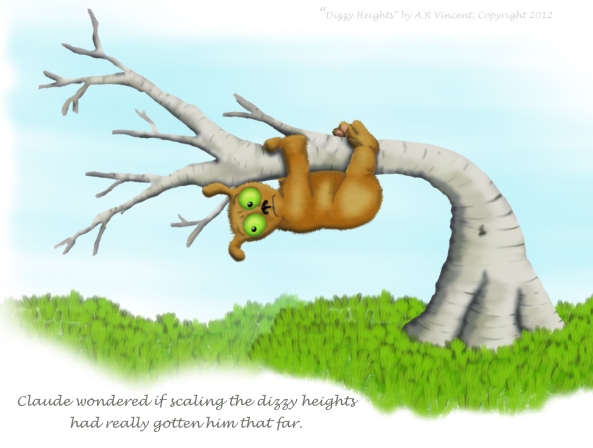Yesterday, I tried out the basic modelling tools in Pixologic’s free 3D modelling software, Sculptris, and I loved it. It has been awhile since I tried my hand at anything in the 3D modelling arena and it felt nice to be back in the digital saddle. So, having watched some tutorials on the Pixologic website I decided to try something slighty more advanced today.
Sluggy

“Sluggy” by AR Vincent, copyright 2012
Sluggy was my first attempt at modelling an entire being in Sculptris. Granted this being, being a slug, isn’t the greatest stretch but it was a good way to test some tools I didn’t use yesterday and get on to the bit I was really interested in exploring…. painting.
Unlike other 3D software, like Maya or Cinema 4D, both Sculptris and Zbrush have a function which allows you to paint on to your digital sculpture. Though the functions are slightly different, in Sculptris you ‘paint’ on to the model where as in ZBrush you paint on to the texture map on the model, the end result is an experience more like painting. The best part of this is that unlike Cinema 4D where you can assign block textures/colours to a model or Maya where you need to create a texture map (essentially flaying your characters and laying out its skin in Photoshop to paint before sticking it back on him!) you can use different tools to create block colours and textures and fine details and see what they look like in situ. Nice!
Of course this was my first and attempt and it didn’t go entirely to plan. I didn’t really get the hang of masks until I had already made a mess of Sluggy’s eye area and once the damage is done Sculptris is not forgiving. So in order to make the finished image look, well, finished I cheated and moved him in to Photoshop for some ocular repair and a little TLC. They are still not perfect, far from it infact, but this was only supposed to be a quick exercise and I had already committed waaaay more time to it this morning then I intended and work is calling. Perhaps I’ll have time to have another go tomorrow 🙂